I was traveling during General Conference today, but am grateful for the improved video coverage at LDS.org, which allows me to go back and replay the video broadcast from earlier sessions. Fabulous quality as well. I’m listening now to the Saturday morning broadcast, where I just heard the announcement from Thomas S. Monson regarding the selection of a new Apostle, Elder Neil Linden Andersen, who replaces Elder Joseph B. Wirthlin who passed away in December. I look forward to learning more about this respected man.
If you’re not used to LDS General Conference, it’s a special event held twice a year for Latter-day Saints (and the world) to hear inspired messages from our leaders over a two-day period. Conference is held in the spring (around April 6) and again in the fall in October. There are two two-hour sessions on a Saturday and the following Sunday, with a Saturday evening session for priesthood holders (males over age 12). It can seem dull to many, but it definitely worth paying attention to. The content can inspire, guide, and bless when our minds and hearts are open.


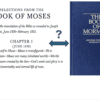
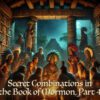

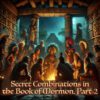

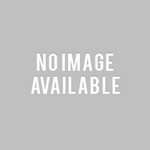
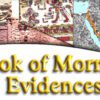
Everytime I tried to play it in Firefox my browser would crash, and I could never get the video to load in IE. It would start to load in Chrome, but then it would tell me that the player only supports Firefox and IE. =/
So I was reduced to turning on a TV. Sad day.
I’m with Joseph. I’ve complained repeatedly to MoveNetworks about the lack of ‘full support’ for Mosaic browsers. And I’ve had problems in IE before as well (based on certain machine configs). No one is quick with support.
Maybe they should open up some community-based support — they’d get further, faster, for sure!
I’m using Firefox. Had to restart Firefox, did have a crash, and then it worked fine.
It works under Firefox 3.0.2, and Windows Vista for me. I have 2 gigabytes of ram.
If you’re running Windows XP, you need at least 1 gig ram, and if you’re running Windows Vista, you need at least 2 gig ram. That might be part of the video player’s problem.
Works great on safari on a Mac Book Pro with 2 gigs of Ram.
I’ve never had the Move player crash in Firefox. It’s always worked just as it should work for me on a Mac, Windows XP, or Windows Vista.
I’ve only been impressed at the quality of streaming video the Move player can handle so easily.
I ran it with a 1.2 Ghz processor, IE, and 512mb RAM.V through my video output. It looked and worked great!
Mine would crash in Firefox every time. I’m using 3.0.2 on Vista with 2GB of RAM too.
=/
Joseph: that’s weird. It might mean you have a software conflict with something else. If you have any video software that’s memory resident (in the system tray, etc), there could be a conflict. If you have any movie-cam software in your tray, maybe try removing it, (right click the icon and select “exit”)
You could also try uninstalling Firefox, and then installing a newer version. And then re-installing the Move plug in and any other plug ins. Don’t just install the newer version of Firefox on top of the old without uninstalling, or it will just carry over the plugins.
You could also install the newer version of Firefox into a new directory (don’t take the default) so that you have 2 versions of firefox. Then add the Move plug in to the newer version.
I watched conference at my university’s institute. However, I recorded it all at home on my DVR. I’m keeping it until the Ensign comes out so I can watch/listen/read all the talks at once.
I have XP Home and until recently only had 256 RAM and I have been watching BYU TV for a couple of years.
I thought I had more RAM and when I got my 1 GB stick and removed the old one I was shocked to see it was only 256.
What is great about BYUTV is not only can you watch conference over and over, but the Scripture Discussions are fabulous. There is a special TAB for those. I utilize those almost every night to enhance my Scripture study.
I also watch the Worship Service on Sundays when I am sick and not able to attend Church.